Imagine Captain America without his vibranium shield, Wonder Woman without the Lasso of Truth, Black Panther without the Panther Habit, or Tony Stark without his armor suits. Sure, they would still have their great sense of responsibility and justice, superhuman strengths, highly intelligent brains, and wits, but there is no denying that their weapons add a lot of power.
When you are tackling the long hours of studying and revising, surely you will want the best gadgets that can add to your powers as a student. In your battle with assignments, midterms, finals, and the stress that comes with them, we are here to help you find the best laptop for college that will pair well with your other strengths and ensure you stand victorious.
What to Look for in a Laptop?
Finding a laptop that fits your needs can be a challenge, especially nowadays with the many brands and manufacturers that offer various laptop sizes, features, and prices. To find out which laptop would suit you best, consider the factors we list below for each option you might be thinking of purchasing.
First, find out what laptop system requirements the school suggests
Depending on what you study, you can have different computing needs. Your school can help you find the best option based on the assignments and work they expect from their students. So, the first step is to see what laptop system requirements your school suggests.
If you study graphic design or data science, you will need a laptop with a stronger processor, higher RAM capacity, and a high-end graphics card. Whereas if you are studying languages, history, or some other similar field, you can get by just fine with a more basic laptop. Some schools offer onsite repair centers, and thus they might require students to be equipped with a specific operating system so the tech support can concentrate on the said system.
Battery life
What good is a laptop with plenty of available GB for storage, a high-resolution screen, and a well functioning operating system when you can only use it for a few hours, then you are stuck trying to find a plug to charge it? That is why you should consider the battery life of the laptop before buying it. More than nine hours of battery life are ideal if you plan on using that device in class or anywhere while outside. Plus, if you plan on playing games to spend time in between classes, you will appreciate the long-lasting battery when the time comes to use it for studying again.
Laptop size
The size of the laptop is another factor to consider. Think of it this way—you will have to carry this laptop with you to and from classes almost every day. Will it fit in your backpack? Or will you have to buy a bag specifically for it? A larger screen usually indicates a heavier laptop. The heavier the device, the less comfortable is the portability. So, aim to find a screen size that does not negatively affect the transportation process while also meets your needs.
Operating system
The current three leading laptop operating systems are Windows 10, macOS, and Linux. Statistics show that around 73% of the desktop market share is dominated by Windows, with the macOS coming second and Linux third. Nowadays, you might find one of them pre-installed on almost any laptop. Depending on what and where you study, there can be specific system requirements that are particular for one of the operating systems. Otherwise, any of the three would be great choices. We would advise you to pick the one which you find the easiest to use.
Keyboard and touchpad
You will most likely do a lot of typing on your laptop. For that reason, you should make sure the keyboard of the device you buy offers the key layout you need and good tactile feedback (the feel and quality of the keys). The best way to find a keyboard that fits your needs is to simply type on it and see whether you would be comfortable working on it for long periods.
Next to the keyboard is the other factor you need to consider— the touchpad. Look for a laptop with an accurate touchpad that doesn’t have a jumpy cursor and responds well to multitouch gestures such as sliding two fingers to zoom in and out.
Brand
The brand you buy your laptop from matters in terms of reliability and support. Brands such as Lenovo, Acer, Apple, and others are continuously ranked high in reliability. This shows that if you buy one of their laptops, it is likely to work well. Plus, if the company producing it is good, so will be the technical support they offer.
Warranty
For any laptop you are considering, make sure to check the warranty terms. Usually, for such devices, you are offered a standard 1-year warranty. However, depending on the brand and type of laptop you buy, you can often extend it. The last thing you need when you are deep in studying for finals is dealing with a laptop defect or damage as a result of normal use.
Your budget
Last but not least, think of your budget. If you are not willing to pay full price for a brand new laptop, consider buying a used one or watch for sales. Many brands and manufacturers offer back-to-school discounts on laptops for students.
Set a clear budget on how much you can spend on this device, it will help you decide among the laptops we will present to you.
Best Laptops for College Students
Now that we have established what you need to consider when choosing your laptop, let’s see our picks for the best laptops for college students.
1. Lenovo Yoga 7i

| Processor | Memory | Storage | Screen | Weight | Battery life |
| Intel 11th Generation i7-1165G7 with 2.8 gigahertz speed | Up to 16 GB DDR4 3200MHz | Up to 512 GB solid-state drives | 14-inch FHD display with Intel Iris Xe Graphics | 3.1 pounds | Up to 13 hours |
The Lenovo Yoga 7i is a small but powerful 2-in-1 Intel Evo-certified laptop. Its core features include long battery life combined with a lightning-fast charging time. According to numerous reviews, there is a noticeable increase in performance compared to the previous Lenovo Yoga models.
Although often more affordable laptops sacrifice design and build quality to offer a lower price, the Lenovo Yoga 7i is an exception to this rule. It contains an aluminum casing, backlit keyboard, and fingerprint reader for security, making it look and feel more expensive.
Why do we suggest this laptop?
The Lenovo Yoga 7i combines versatility, portability, and performance. This laptop is a 2-in-1 design, meaning that by flipping the screen, it can turn into a tablet-like device. It is incredibly lightweight and slim, making it a great and easily portable option. The fast processors combined with the high-clarity graphics will ensure excellent performance.
In addition to the previously mentioned features, we also suggest this laptop because of its 512 GB SSD storage, combined with the RAM space and the featured cooling system that offer enough space to run many browsers and applications simultaneously without overheating. You can safely work on such a laptop for many hours.
Who should get this laptop?
Anyone who plans on going to class with their laptop can benefit from buying such a lightweight device.
This particular Lenovo model might not be the ideal option if you have to work with high-quality images or videos. But, if you are looking to do some research or quickly make some slides for a class presentation, the Yoga 7i laptop has you covered.
2. Acer Swift 3

| Processor | Memory | Storage | Screen | Weight | Battery life |
| Intel 7th Generation Core i5-8250U with 2.5 gigahertz speed | 8 GB DDR4 SDRAM 2133 megahertz | Up to 256 GB solid-state drives | Available in 13-, 14-, and 15-inch screen sizes FHD Widescreen LED | 3.53 pounds | Up to 17 hours |
The Acer Swift 3 is a very sleek-looking laptop. The underside, the keyboard trim bezel, and the lid all consist of aluminum. The all-metal look is interrupted by the screen, keys, and the black plastic hinge. This model includes the latest Intel Core i5 processor that delivers excellent performance, quick app launch, and boot-up time.
Why do we suggest this laptop?
The Acer Swift 3 laptop is another great option for students. When dealing with college tasks on this device, the processor will offer you the speed and power necessary to work in various browsers at once. The full HD widescreen ensures an enjoyable viewing experience of any video or other material. Due to its thickness, this laptop can fit in full-size connectors.
Who should get this laptop?
The Acer Swift 3 is a near-ideal laptop for those who want an ultraportable laptop for a more affordable price. The only issue is the thickness and heaviness compared to most ultraportable options. Because of the good build quality and long-lasting battery life, this laptop model offers students an excellent and versatile option that they can still take and use anywhere.
3. Microsoft Surface Pro 7

| Processor | Memory | Storage | Screen | Weight | Battery life |
| Intel 10th Generation Core i5 | 8 GB microSD, microSDXC | Up to 128 GB | 12.3 inches PixelSense | 2.38 pounds | Up to 10.5 hours |
The Microsoft Surface Pro 7 is another durable, dependable, and versatile device. Its design lets you detach the keyboard and use the screen like a tablet, including writing on it with the Surface Pen. This new model also offers a more balanced range of sounds, and it includes Dolby Audio within the Realtek Audio Console app.
Why do we suggest this laptop?
The Microsoft Surface Pro 7 is a great choice because it offers you two great devices in one—a sleek and light ultraportable laptop and a powerful tablet. If that does not convince you, let us tell you about its quick charge feature. It takes roughly around two hours to charge the laptop to the max. Then, this battery power lasts for up to 10 hours.
Who should get this laptop?
Anyone who used a Microsoft Surface Pro before and liked it will surely love this newer model. The Surface Pro 7 is very similar to the previous versions but with some improvements, such as a USB-C and a general increase in its performance and usability.
This laptop is ideal for people who like the device’s battery to last without sacrificing its performance while working on some creative things on the tablet mode.
4. Acer Chromebook Spin 713

| Processor | Memory | Storage | Screen | Weight | Battery life |
| Intel 10th Generation Intel Core i5 – 10210U | 8 GB DDR4 | 128 GB of solid-state drives | Touch Screen 13.5 inches (2256 x 1504) | 3 pounds | 10 hours and 35 minutes |
The Acer Chromebook Spin 713 combines excellent elements like high performance and a 3:2 touchscreen display at a sensible price. The design is minimalistic. Most parts are made of aluminum, but you can also notice a silver trim around the logo.
This laptop performs well enough to fulfill your Chromebook needs. Through the Intel Core i5-10210U CPU and 8GB of RAM, you can open over 30 Google Chrome tabs, and the laptop still stays quick and quiet.
Why do we suggest this laptop?
The Spin 713 not only looks and feels like a high-end Chromebook, but it also performs like one while remaining affordable. The bright and colorful touch screen combined with an exceptional battery life makes it a great option to consider. This model gives a lot despite being on the smaller side.
Who should get this laptop?
Like other Chromebooks, the Spin 713 is also an ideal option for people who move around a lot. It is lighter than traditional laptops, weighing 3 pounds and measuring 11.8 x 9.3 x 0.7 inches. For that reason, it is much easier to transport.
College students can easily use this model. Nowadays, Chrome can be used for almost all research, and the students can access anything Office-related on their website or web apps.
5. Gateway GWTN141

| Processor | Memory | Storage | Screen | Weight | Battery life |
| 11th Gen Intel Core i5-1135G7 | 16 GB LPDDR4 | 512 GB SSD | 14.1” LCD IPS Display (1920 x 1080) | Around 3.5 pounds | Up to 10 hours |
This Gateway laptop features a 14.1-inch screen with an industry-standard Full HD 1080p resolution that produces a crystal-clear picture for all of your tasks. The laptop’s top cover can be covered in a variety of colors, and there is also a small silver Gateway logo placed in the middle. The design gives the whole laptop a minimalist look with a touch of vibrancy. Whereas the inside contains:
- an end-to-end keyboard
- speaker grills above it
- a small touchpad with a fingerprint reader
Weighing at 3.5 pounds, this model is still fairly light, especially for a 14-inch laptop. So, you can easily transport it to and from your classroom daily.
Why do we suggest this laptop?
This laptop has all the basic things you need: solid performance thanks to its 11th Gen Intel Core i5-1135G7 processor, good-looking design, nice graphics, and decent audio— all at a super affordable price.
Who should get this laptop?
Often referred to as the best laptop for under $500, this model is a perfect choice for any student looking to buy an all-around solid and affordable laptop that will get the job done.
6. HP Envy 13 (2021)

| Processor | Memory | Storage | Screen | Weight | Battery life |
| Intel 11th Generation Core i7-1165G7 Evo Platform | 8 GB DDR4 SDRAM | 512 GB SSD | 13.3 inches FHD (1920 x 1080) Intel Iris Xe Graphics | 2.92 pounds | Over 10 hours |
HP’s previous versions of the Envy 13 were good, but this one is the best yet. Any issues that the other models had were addressed and fixed here, like adding ports and slimming the device.
The overall design is sleek and obtains a balance between appearance and functionality. With a subtle hint of gold, the top cover of the laptop is modern and looks nice. The Envy 13 is small and slim enough for portability, yet it also offers USB Type-A and Type-C ports on its sides. Even with a Core i5 processor, the laptop is as powerful as the more expensive Core i7 ones.
Why do we suggest this laptop?
As previously suggested, it is good to find a laptop with a battery that can last at least 9 hours. Well, the latest Envy 13 reaches that mark and exceeds it. Due to its 11th Gen Intel CPU, this model delivers faster performance and a much longer battery life than you would expect from an under $1,000 laptop. And the inclusion of Intel Iris Xe Graphics enables you to enjoy 4k videos and even do light photo or video editing.
Who should get this laptop?
If you are looking for an ultra-compact and durable laptop with great battery life, a good mix of ports, and proper build quality, then look no further. If you are into gaming, the HP Envy 13 (2021) will render graphics faster than most other laptops that use Intel Iris Xe Graphics.
7. MacBook Air M1

| Processor | Memory | Storage | Screen | Weight | Battery life |
| 8-core Apple M1 | 8 GB LPDDR4X | 256 GB SSD | 13.3 inches 2560 x 1600 | 2.8 pounds | 14 hours |
MacBook Air M1 is one of Apple’s first tries at using the Apple Silicon M1 based on the architecture of their custom ARM chip. This chip helps speed up the processor’s performance. Although previous versions such as The MacBook Air, MacBook Pro, and the Mac mini use the M1 chip, there was a noticeable improvement in performance in this model.
Why do we suggest this laptop?
A laptop with a long-lasting battery that you can easily take with you anywhere you go is the first reason why this laptop is a great choice. Then, the fast processor and M1 chip allow users to take graphics-intensive apps to the next level. It is pleasantly surprising to notice how quiet the MacBook Air M1 stays under pressure, even without a cooling fan. Lastly, there are also multiple color options you can choose from to customize your device.
Who should get this laptop?
Although Macbooks are notorious for their high prices, this specific model offers features that make the cost worth it. With a high-quality keyboard, touchpad, and display, combined with a sleek and portable design, plus the long-lasting battery, any student will benefit from owning this reliable, durable, and fast laptop.
8. Dell G15

| Processor | Memory | Storage | Screen | Weight | Battery life |
| AMD Ryzen 5 5000 Series | 16GB DDR4 | 512GB SSD | 15.6-inch FHD (1920 x 1080), up to 165Hz | 5.5 pounds | Over 9 hours |
What this 15-inch laptop from Dell lacks in lightness, being 5.5 pounds, it makes up for in performance. Because this model is designed for gaming, it offers some great features. There’s enough speed granted from the AMD Ryzen 5 5000 Series processor for you to play single-player games smoothly, using multiple applications at once, comfortably working, and submitting school-related assignments.
The Dell G15 is one of the boldest-looking laptops you can buy. The cover top is covered in a metallic-looking grey shade with a triangular-shaped darker section for added detail. The hinge and rear section are chunkier, with an orange G logo on the corner to give it that gaming laptop look.
Why do we suggest this laptop?
Advertised as a gaming laptop, this model offers the necessary CPU performance, strong graphics, and great battery life to ensure you can smoothly work on your college tasks and assignments.
Who should get this laptop?
This laptop is the ideal choice for anyone looking to work by day and game all night.
9. Dell XPS 13 (9310)

| Processor | Memory | Storage | Screen | Weight | Battery life |
| Intel 11th Generation Core i7 Evo Platform | 8 GB LPDDR4 | 512 GB SSD | 13.4 inches 1920 x 1200 native resolution | 2.64 pounds | Over 10 hours |
Compared to the previous laptops of the XPS series, the Dell XPS 13 has undergone several minor tweaks, including a smaller frame, thinner bezels, and a bigger keyboard and touchpad space. This model offers more speed, efficiency, and overall improved performance.
When it comes to design, this 2.8-pound ultraportable laptop is thin and light. The star of the show has to be its keyboard. The keys are well spaced and with enough deep throw to ensure a comfortable typing experience, something any student will appreciate.
Why do we suggest this laptop?
The gorgeous layout and screen display, excellent battery life, solid performance, and portability make this laptop a fine choice. You can spend hours browsing, typing, and studying on it thanks to the speed the processors offer, good graphics, and the comfortable keyboard and touchpad design.
Who should get this laptop?
The Dell XPS 13 is praised as the ideal laptop choice for engineering students. Although, students from any field can benefit from the Full HD screen with deep and vibrant colors this laptop presents.
10. HP Spectre x360 14
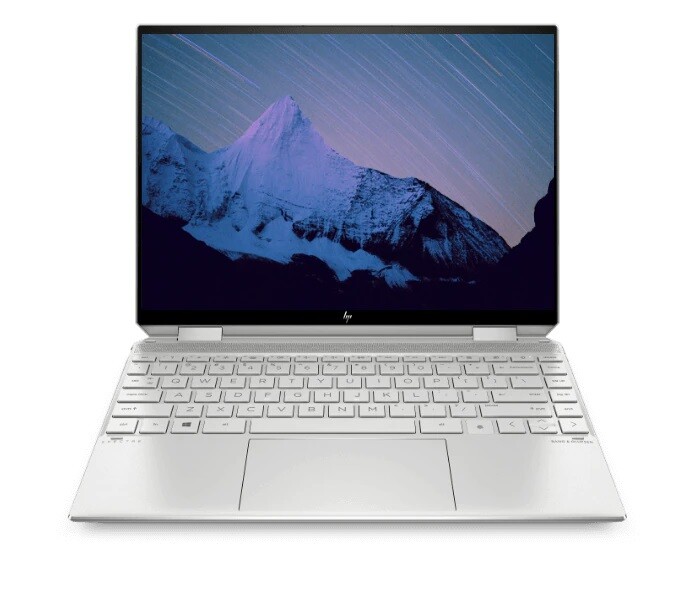
| Processor | Memory | Storage | Screen | Weight | Battery life |
| Intel Core i7-1165G7 | 16GB LPDDR4 SDRAM | 512GB SSD | 14-inch, 1920 x 1280-pixels (IPS) | 3 pounds | Up to 12 hours |
This version of the HP Spectre x360 presents an upgrade regarding the laptop’s underlying specs and design. The 14-inch laptop includes the latest Intel processors in a more stylish chassis with gorgeous display options.
Another feature that gives this laptop an edge over the other versions is the security sensors. This laptop has a fingerprint sensor key and a webcam with IR sensors for facial recognition login.
Why do we suggest this laptop?
With a luxurious design, long battery life, comfortable and responsive keyboard and touchpad, as well as a crisp Full HD screen, this laptop deserves a spot on our top picks for the best laptops for college students. But, that is not all! The HP Spectre x360 14 is a two-in-one device.
Who should get this laptop?
The HP Spectre x360 is a laptop that has all you need as a student. The customizable features, speed, graphics, and battery life make it useful for students of any field. It is among the most popular HP laptops used for computer science.
11. Lenovo ThinkPad X12 Detachable

| Processor | Memory | Storage | Screen | Weight | Battery life |
| Intel 10th Generation Core i7-1180G7 | 16 GB LPDDR4X | 512 GB SSD | 12.3 inches 1920 x 1280 | Around 2.4 pounds | 12 hours |
A detachable laptop with an optional keyboard, the Lenovo ThinkPad X12 Detachable presents a lightweight and durable chassis of high quality made to withstand accidental falls and rough use. The overall design is classic Lenovo ThinkPad, with the matte black chassis and logo on the bottom right corner.
Regarding performance, the Intel 10th Generation Core i7 processor holds its own and matches the pace of traditional 2-in-1 laptops. In day-to-day use, you shouldn’t experience any problem or delay when working with this laptop. The additional IR camera and fingerprint sensor feature make it easier to log into and keep the system safe.
Why do we suggest this laptop?
From the solid performance of the Lenovo ThinkPad X12 Detachable, excellent battery life, proper size for portability, suitable keyboard and touchpad, to the fact it all comes from a reliable brand, make this laptop a great option for students.
Who should get this laptop?
Anyone who favors Windows 10 over the Mac operating system will love this laptop. Its features make it a fitting model for students of any field, although it is most popular among business students.
So, Which One Should I Get?
Every student can have different requirements regarding their laptop depending on their area of interest, the field of studies, and budget. We have presented numerous devices to you, and each one offers a variety of features and prices. Surely, one of them must fit your necessities as a student. We factored in the elements that are important to consider when looking for a laptop, so every one of our picks would be an excellent choice for any student.
From the more general laptops to ultrabooks, gaming laptops, 2-in-1 hybrids, and Chromebooks, it is time to choose the device that will accompany and help you in your college journey.
