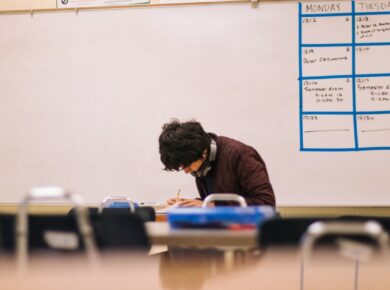Table of Contents
- Remote Learning and Introduction to New Tools
- What Is Flipgrid?
- Benefits of Using Flipgrid in a Classroom
- Flipgrid Features and How It Works
- Best Ways to Using Flipgrid for Students
- The Bottom Line
- Frequently Asked Questions (FAQs)
- How do students engage with Flipgrid?
- What types of activities can teachers create on Flipgrid?
- Is Flipgrid suitable for all grade levels and subjects?
- How can teachers ensure student privacy and safety on Flipgrid?
- Can students access Flipgrid outside of the classroom?
- Does Flipgrid integrate with other educational tools?
- Is there a cost associated with using Flipgrid?
Whether due to constraints set by a global pandemic or the necessity to include technology in the classroom one way or another, more and more teachers are making use of virtual learning.
While switching from a traditional classroom to online learning proves to be a challenge for many, there are tools like Flipgrid to make this transition easier. But how does Flipgrid work? Let’s find out!
Remote Learning and Introduction to New Tools
As technology continues to make its way into virtually every aspect of our lives, it is only natural that we use it for one of the most important things we do: teach. Using technology as a tool in the classroom is no longer a benefit but a necessity for a generation that has been using technology since they were babies.
Tools like Flipgrid make the teaching and learning process more manageable and, most importantly, more effective, as students nowadays feel more comfortable with technology around them.
What Is Flipgrid?
At its core, Flipgrid is a video discussion platform used by teachers and students on all levels of education. It is a free and accessible app that intends to improve students’ learning by maximizing student talking time (STT).
This is achieved through videos as the primary learning tool for students. Though quite a simple tool, Flipgrid has some fantastic features and can be used for many different purposes, primarily to stimulate fruitful discussions between students.
How Does Flipgrid Work?
One of the great things about Flipgrid is that it allows for asynchronous discussions, which means that students can participate in discussions at different times and from different locations.
This can be especially helpful for remote learning or for students who can’t participate in real-time discussions due to their schedules.
The process of using Flipgrid to create a virtual classroom or community involves teachers creating a grid where students can participate in discussions and share their videos. The teacher then creates a topic related to the curriculum or lesson plan and shares a unique code with the students, and students can access the topic to record and share their videos in response. The teacher can then view the videos and respond with feedback or further questions.
Benefits of Using Flipgrid in a Classroom
Ever since its launch in 2014, Flipgrid has quickly become a widely used tool by teachers and students worldwide, and for a good reason. By integrating such a fun and exciting platform in their classroom, teachers expose their students to new ways of learning and interacting in class. Here are some of the benefits of using Flipgrid in the classroom:
1. Students’ interactivity
Students interact with one another through Flipgrid by using videos as their primary tool. The app allows students to record their responses as many times as they need, and when they feel comfortable with one version of their response, post it.
They have more time and space to give their take on a discussion after using sufficient time and space to record their answer. Therefore, students can interact with the class, and while others can still see and hear them, the pressure of being there living in the classroom is gone.
2. Boosting students’ creativity
Using video recordings, texts, emojis, stickers, and other features on Flipgrid is always more than welcome for students who are growing up using technology and social media in their everyday lives.
Videos make the learning process more attractive and give already engaged students opportunities to be more creative and, to the more reserved ones, the opportunity to express themselves. Students will focus all their energy and attention on learning through participation instead of being anxious.
3. Deeper learning opportunities
Flipgrid eliminates the anxiety and stress associated with participating in a class discussion and gives students a chance to be more engaged. For example, instead of reading a textbook and becoming acquainted with a new culture, students in one country can interact with students worldwide and get the information they need firsthand.
By constantly participating and contributing to class discussions, they have a hands-on, more profound learning experience – thus increasing information retention.
Flipgrid Features and How It Works
Flipgrid is an app that genuinely offers teachers and students the best of both worlds: It is straightforward enough to use and has some exciting features to make the learning experience more attractive and enjoyable for everyone.
By learning how to use Flipgrid, you can customize it to fit your and your students’ needs. Here are some of the essential features of Flipgrid and how they work:
Flipgrid grids
A grid is a Flipgrid lingo that refers to a group of students – a whole class or a faction of it. In school terms, a grid is basically a virtual classroom that only those students who have the grid-specific Flip Code can enter and participate in.
Flipgrid shorts
Flipgrid shorts is a tool that allows teachers and students to edit their videos before they upload them for others on the Grid to see. Through this tool, they can upload and edit by cutting and adding other clips.
In addition, those who use Flipgrid shorts can use other visual tools like stickers, emojis, and even text to attach more information to the video. Flipgrid shorts is the tool where students can use their creativity to express their understanding of the lesson. It is a handy tool for audio and visual learners.
Flipgrid guest topics
They say a good teacher is always resourceful, and Flipgrid guest topics are an ideal tool for teachers who want to use different sources of information. Through Flipgrid guest topics or Guest mode, a teacher can allow others (professionals in a particular field) to join in and impart their knowledge to the students.
Another use for this specific tool is allowing student parents or guardians to join when needed, as this is online and easy to do.
Best Ways to Using Flipgrid for Students
Flipgrid is a simple learning tool that virtually everyone can learn how to use. But just because it is easy to use does not mean it isn’t advantageous and effective. Various features appeal to everyone on Flipgrid, and it doesn’t take much to learn how to incorporate them into a lesson.
However, even the most beneficial tool can be wasted if one does not know how to use it or doesn’t use it to its full potential. Here are some of the best and most effective ways for students to use Flipgrid:
Sharing book reviews
Augmented reality (AR) is a new feature on Flipgrid that allows students to share their book reviews using a video QR code for the book. How this works is first, students record their personal book reviews and upload them on Flipgrid.
Secondly, a teacher attaches a QR code to a physical book that holds student reviews on that book. Others can then use a smartphone or other device to scan the code and watch the student reviews on it. This is basically like reading reviews printed on the cover of a book, except these are reviews from their peers and are in a video format.
Inviting guest speakers & lecturers
Because it is not always possible for teachers to bring career day speakers or other lecturers to class, Flipgrid offers the Guest Mode tool. By using the Guest mode, teachers are able to get different speakers and professionals in the industry to contribute to a class discussion.
This tool is convenient and better than inviting the speaker to join the classroom physically because the guest speaker does not have to be present during the entire lecture. The teacher can inform students about the next guest speaker and what they need to do so that students can record and upload their questions to Flipgrid.
✅ Request information on BAU's programs TODAY!
The guest speaker then has space to record a lecture and answer the questions from the students at a convenient time and upload it for the students to watch.
Practicing foreign language learning
Another great thing about Flipgrid is that it is international. Students and teachers from different countries around the world can come together to share knowledge and learning experiences. This is an exceptionally useful tool for foreign language teachers, who, through Flipgrid, have the opportunity to expose their students to new ways of learning a language.
Students who study a new language have the opportunity to communicate with their peers around the world who are also learning that language or are native speakers of said language. This gives them a chance to put their knowledge to practice as well as share different learning techniques and experiences.
Adding annotations to videos
The importance of using visual aids in teaching and learning has long been established. With Flipgrid, teachers and students use video recordings as well as different annotation tools like stickers, additional text, emojis, etc.
These tools are especially beneficial for visual learners as they contribute to information retention. By using these tools, teachers and students can better explain the process of solving a problem and their thought processes.
Sharing completed work
An essential component of learning is to have the projects you worked so hard for recognized by others. Unfortunately, in a traditional classroom, it isn’t always possible to give each student time to present their work and watch it get appreciated by other students. This is where Flipgrid comes to play.
On every video recording uploaded on Flipgrid by students, there is an option for other students to comment, reply, and share their thoughts. Receiving feedback from your peers can be a form of positive reinforcement, thus providing a fruitful learning experience for your students.
Supporting absent students
With Flipgrid, long gone are the days when you missed school because you were homesick, only to find out all the fantastic things that happened during that day afterward. Since Flipgrid is a virtual tool, if students are absent from school, they can stay up to date with the new lessons and work done in class by watching informative peer videos on Flipgrid in the comfort of their homes they recover.
The Bottom Line
Integrating fun and easy-to-use platforms like Flipgrid in the classroom has always proven to be beneficial for both students and teachers. Through Flipgrid, everyone in the classroom has a chance to participate in a class discussion, even the ones that typically don’t in a traditional classroom.
Furthermore, students are exposed to different tools that aid in their learning and virtual learning experiences. It has never been this easier to communicate with your peers worldwide on various topics with this app. Flipgrid is a tool that every teacher and student can and should take advantage of.
Frequently Asked Questions (FAQs)
How do students engage with Flipgrid?
Students access Flipgrid through a web browser or mobile app. They join their teacher’s grid using a specific code or link. Once in the grid, they can view the teacher’s prompts and respond by recording short video clips directly within the platform.
What types of activities can teachers create on Flipgrid?
Teachers can create various activities, including discussion prompts, debates, reflections, presentations, peer feedback sessions, project showcases, and more. Flipgrid’s flexibility allows for customization based on learning objectives and student needs.
Is Flipgrid suitable for all grade levels and subjects?
Flipgrid can be used virtually at any grade level or subject area. It’s used from elementary to higher education across language arts, STEM, social studies, and more disciplines.
How can teachers ensure student privacy and safety on Flipgrid?
Flipgrid provides several privacy settings that allow teachers to control who can view and participate in discussions. Teachers can also monitor student activity, moderate content, and adhere to their school’s privacy policies.
Can students access Flipgrid outside of the classroom?
Yes, students can access Flipgrid from any device with internet access, enabling them to participate in discussions both inside and outside the classroom. This flexibility promotes continuous learning and engagement.
Does Flipgrid integrate with other educational tools?
Flipgrid integrates with various learning management systems (LMS), such as Microsoft Teams, Google Classroom, and Canvas, making it easy for teachers to incorporate Flipgrid into their existing workflows.
Is there a cost associated with using Flipgrid?
Flipgrid offers both free and paid versions. The free version provides basic features, while the paid version (Flipgrid Classroom) offers additional capabilities such as unlimited grids, enhanced moderation controls, and analytics.