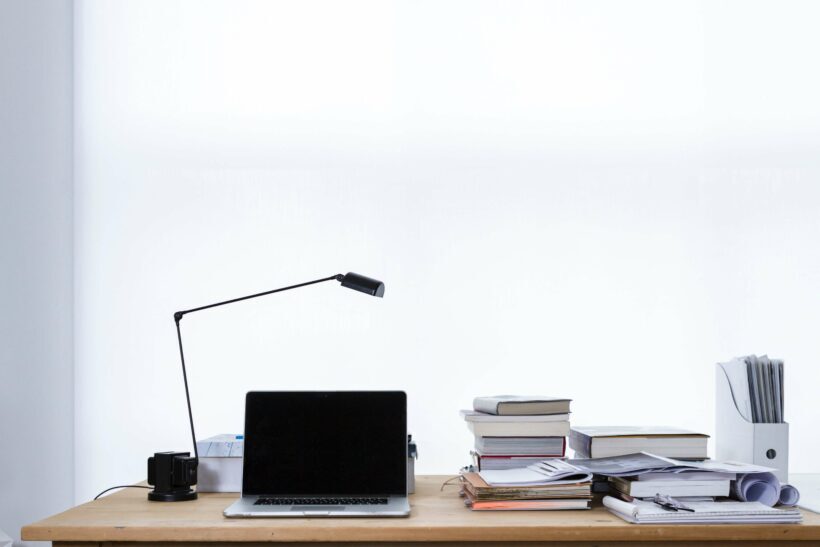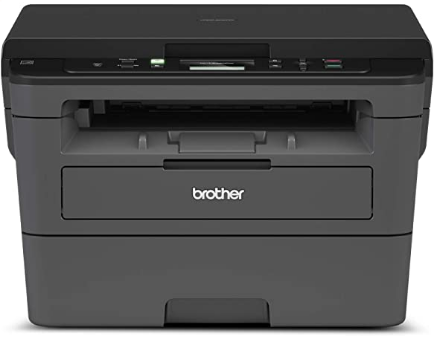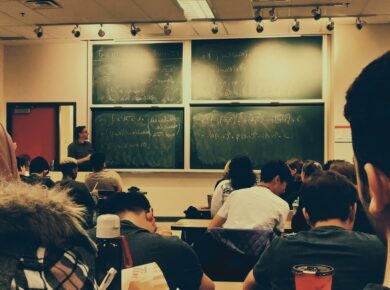Have you ever wondered how you can make turning in assignments faster and easier, thus less stressful? A simple solution for college students is to purchase your own printer to avoid wasting precious time going to the library or internet cafés to print the materials you need. If you have no idea what to look for in your first printer and want to get a good deal, keep reading to find out the best printers for college students.
Best Printers For College Students
If you, as a college student, have decided to do yourself a favor and get a printer, there are a few things you need to know before you purchase one:
- The printer you decide to get must do the job right, be easy to use, and be able to print a variety of documents you might need.
- Since most college students do not have money to throw around, you should look for affordable printers. An ideal printer for a college student has a reasonable price when you buy it and long-lasting and inexpensive ink cartridges.
- Look for a compact printer so you can use your limited dorm space for other things you might need.
2022 Reviews
Below is a list and reviews of the best printers for college students to buy in 2022. Let’s begin!
HP DeskJet 2755 printer
The HP DeskJet 2755 printer is an inkjet printer that can be used in an office or your home. This is a multipurpose printer as it can scan and copy documents as well. This printer is easy to set up with the HP Smart app and has dual-band Wi-Fi with self-reset to ensure better connectivity. The HP DeskJet 2755 printer can be connected to your PC, laptop, and smartphone.
Specifications
These are the main features of the HP DeskJet 2755 printer:
- 20% recycled plastic
- HP 67 Black/Tri-color ink cartridges
- LCD Display
- Bluetooth
- USB Port for PC connection
- Dual-band Wi-Fi
- Flatbed scanner
Reasons to buy
Pros of getting an HP DeskJet 2755 printer:
- All-in-one operation: You can scan and print documents on one device
- Ink delivery: Once you set up, you can enroll in HP Instant Ink to get the printer ink delivered to you, including shipping and recycling. There is a four-month free trial period upon enrollment.
- Use it with every device: This printer can be used with a PC, laptop, or smartphone.
- Better connectivity: This is due to the dual-band Wi-Fi on the printer
- One-year hardware warranty
Reasons to avoid
Cons of getting an HP DeskJet 2755 printer according to customer reviews:
- It’s a little bit slow.
- It takes time to set up.
- The HP Smart App could be more user-friendly.
Brother MFC-J4335DW
The Brother MFC-J4335DW is another inkjet printer on our list. This printer has the Revolutionary INKvestment Tank Technology, so there is no need for manual refilling. It is compact in size and small enough for your desktop, with cartridges that carry more ink than those in similar printers. This printer is compatible with PCs, laptops, tablets, and smartphones.
Specifications
These are the main features of the Brother MFC-J4335DW printer:
- Revolutionary INKvestment Tank Technology
- Brother INKvestment Tank front-loading ink cartridges
- Free Brother Mobile Connect App
- Connects with Wi-Fi, Bluetooth, and USB
Reasons to buy
Pros of getting a Brother MFC-J4335DW printer:
- Convenient and money-saving: The cartridges of ink included in the box will last up to one year without having to replace them. This is convenient and efficient as you change the cartridges less often.
- Easy cartridge replacement: When you do have to replace the cartridge, it will take minimal time and effort with the Brother INKvestment Tank.
- Brother Mobile Connect App: The free app enables you to control the printer with your phone and copy, scan, and print any document.
- Quick printing: This printer prints around 20 pages (in black) per minute and 19 pages (in color) per minute.
Reasons to avoid
Cons of getting a Brother MFC-J4335DW printer according to customer reviews:
- Some reviewers had problems with paper jamming
- Some reviewers found it noisy
Brother MFC-J1205W
The Brother MFC-J1205W is a wireless inkjet printer that allows for mobile printing. This printer can be connected to Google Drive, Evernote, Dropbox, OneDrive, Box, and Onenote. It is also a multipurpose device as you can scan, copy, and print documents with it. It has a LED display and an input tray that holds 150 sheets of paper. Last but not least, it is compatible with devices such as smartphones, PCs, tablets, and laptops.
Specifications
These are the main features of the Brother MFC-J1205W printer:
- Revolutionary INKvestment Tank Technology
- Brother Page Gauge
- Free Brother Mobile Connect App
- Compatible with various devices: PC, laptop, smartphone, etc.
Reasons to buy
Pros of getting a Brother MFC-J1205W printer:
- Convenient and ink-efficient: The four cartridges of ink included in the box will last up to one year without having to replace them.
- Brother Mobile Connect App: The free app enables you to control the printer with your phone and copy, scan, and print any document.
- Brother Page Gauge: This shows you how much ink you have used and how much ink remains, so you know exactly how long the ink cartridge will last.
Reasons to avoid
Cons of getting a Brother MFC-J1205W printer according to customer reviews:
- You can only use printer paper and no other types.
- No port for cord connection
- Some reviewers had trouble connecting the printer with their other devices.
Brother HL-L2390DW
The Brother HL-L2390DW printer is a laser printer with an integration of the latest Brother Technology, allowing for better scanning and printing. It is compatible with your smartphone, laptop, or tablet and is connected to devices via Wi-Fi, USB, or NFC. It has automatic two-sided printing and toner save, which makes it efficient when it comes to paper and toner. Last but not least, Brother offers a convenient program for recycling cartridges.
Specifications
These are the main features of the Brother HL-L2390DW printer:
- Flatbed scan glass
- Automatic duplex feature
- Built-in wireless network
- USB interfaces
- One-year limited warranty.
Reasons to buy
Pros of getting a Brother HL-L2390DW printer:
- Convenient: The flatbed scan glass allows for convenient scanning and copying
- Fast printing: The Brother HL-L2390DW printer prints 32 pages per minute
- Flexible printing: You can use other types of paper in addition to the printer paper, such as envelopes, card stock, and multiple-sized paper.
- Wireless printing: Use Wi-Fi on your smartphone, laptop, or tablet to connect and print. There is also a USB option available for connecting.
- Amazon Dash Replenishment: Using Smart Technology, your printer puts an Amazon order for toner when it is running low.
Reasons to avoid
Cons of getting a Brother HL-L2390DW printer according to customer reviews:
- Some reviewers reported poor connectivity issues.
- Expensive toner
- Time-consuming set up
Canon PIXMA TR4720
✅ Request information on BAU's programs TODAY!
The Canon PIXMA TR4720 is an auto-duplex inkjet printer. It is an all-in-one device as you can copy, scan, print, and fax with it. It is compact in size and user-friendly with a simple set-up process. With the Canon PIXMA TR4720, you can use regular printer paper or glossy photo paper.
Specifications
These are the main features of the Canon PIXMA TR4720 printer:
- Canon PRINT Inkjet/SELPHY app
- 2-Line LCD Display
- Front paper tray
- Connects through Wi-Fi or USB
- Auto document feeder
- Borderless printing
- One-year limited warranty.
Reasons to buy
Pros of getting a Canon PIXMA TR4720 printer:
- Easy set-up: Simply download the app on your phone, connect it to the printer, and follow the on-screen instructions
- Easy installation: Its design allows you to install and replace cartridges easily
- Compact in size
- Quality documents and photos
- Paper capacity: 100 sheets of plain paper
Reasons to avoid
Cons of getting a Canon PIXMA TR4720 printer according to customer reviews:
- Some reviewers had problems with paper jamming.
- Some reviewers reported poor connectivity issues.
Epson EcoTank ET-2850
The Epson EcoTank ET-2850 printer is another auto-duplex inkjet printer you can scan, copy, and print with. It connects with your smartphone via Wi-Fi and can be operated via voice activation. This printer has innovative cartridge-free printing by using EcoFit ink bottles. The Epson EcoTank ET-2850 printer has a two-year limited warranty.
Specifications
These are the main features of the Epson EcoTank ET-2850 printer:
- EcoFit ink bottles
- Unique Micro Piezo Heat-Free Technology
- Built-in scanner and copier
- Auto 2-sided Printing
- Epson Smart Panel App
Reasons to buy
Pros of getting an Epson EcoTank ET-2850 printer:
- Efficient: The EcoFit ink bottles will last up to two years which will save you money, and is environmentally friendly as opposed to cartridges.
- High-quality printing: The Micro Piezo Heat-Free Technology allows you to print high-quality pictures on any type of paper.
- Smart features: You can use the Epson Smart Panel App to print from any of your devices. It also uses Wi-Fi and is voice-activated.
- Warranty: This printer has a two-year warranty, including replacement of the unit.
Reasons to avoid
Cons of getting an Epson EcoTank ET-2850 printer according to customer reviews:
- Some reviewers reported high ink usage.
- Slow scanning
Ricoh SP 230DNw printer
The Ricoh SP 230DNw is a compact laser printer that prints 30 pages per minute (in black). This printer is quiet and user-friendly with a simple and easy set-up. It can be connected to your devices via Wi-Fi, USB, or Ethernet and allows for dual-sided printing.
Specifications
These are the main features of the Ricoh SP 230DNw printer:
- Standard interfaces: Ethernet, USB 2.0, Wireless LAN
- Separate toner
- High capacity drum
- High capacity paper tray
Reasons to buy
Pros of getting a Ricoh SP 230DNw printer:
- Compact in size
- Fast printing: The Ricoh SP 230DNw prints 30 pages per minute
- Quiet
- Short warm-up time: It is ready to use in 28 seconds
Reasons to avoid
Cons of getting a Ricoh SP 230DNw printer according to customer reviews:
- Some reviewers reported high ink usage
HP DeskJet 3755
The HP DeskJet 3755 printer is an all-in-one, compact inkjet printer that allows you to scan, copy, print, and AirPrint. It is easily set up with the HP Smart app and is compatible with your smartphone, PC, or laptop. This printer allows you to use different kinds of paper, including legal, envelope, etc.
Specifications
These are the main features of the HP DeskJet 3755 printer:
- Compact
- Wireless
- Compatible with different operating systems
- HP Smart app: Through this app, you can set up your printer to print documents from the cloud
Reasons to buy
Pros of getting an HP DeskJet 3755 printer:
- Ink delivery: Once you set up, you can enroll in HP Instant Ink to get the printer ink delivered to you, including shipping and recycling. There is a four-month free trial period upon enrollment.
- ENERGY STAR Certified
- Cloud Print Enabled
- Optional HP High-Yield Cartridges
- It works with Alexa.
Reasons to avoid
Cons of getting an HP DeskJet 3755 printer according to customer reviews:
- Some reviewers reported high ink usage
- Some reviewers reported poor connectivity issues
Final Thoughts
College can be stressful for students, especially when they have to meet deadlines. One thing that could help reduce stress and save time when they have to turn in assignments is owning a good printer. There is an array of printers in the market that are available and affordable for students, and you just have to look for one that perfectly fits your needs. In the end, you should settle for one that is efficient because it works fast, costs less, and doesn’t require frequent cartridge replacements.