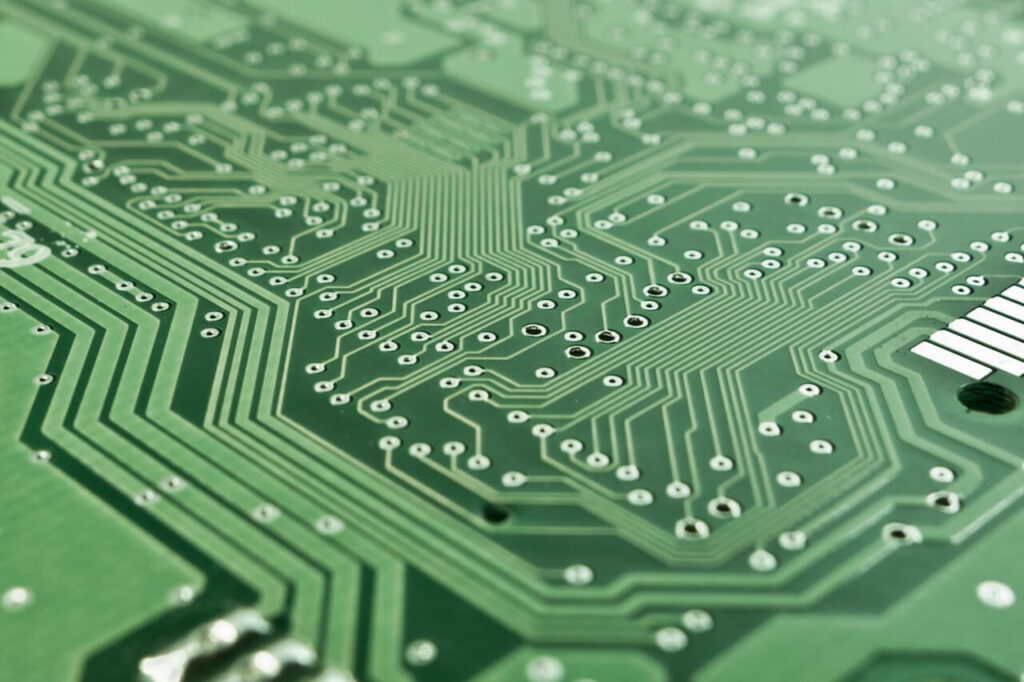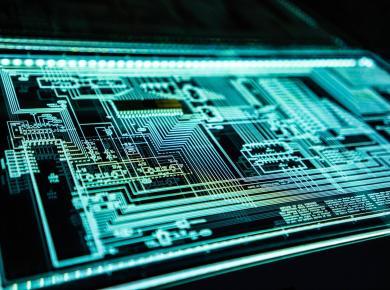All of us have heard of the term “cloud” or that the data is in the cloud. While it can be a confusing term, it indicates that the information isn’t stored locally (computers or servers) but rather on a network of servers off-site that can be accessed through the internet. Another term you might have heard of is “cloud computing,” which goes beyond just storage and includes servers, software, analytics, databases, intelligence, and networking.
Follow along as we explore more about what cloud computing is, how to deploy cloud services, what the benefits of cloud computing are, what you can do with cloud services, and more.
What Is Cloud Computing?
The term “cloud computing” is used to detail the delivery of computing resources (hardware, software, databases, storage, and networking) to companies or individuals through the Internet, therefore allowing them to store and access data without the need to manage their own IT infrastructure.
What Are the Benefits of Cloud Computing?
Here are some of the advantages of using cloud computing for companies:
Cost
An important advantage of cloud computing is that it saves costs on data centers and physical servers, and you only pay for resources as used.
Agility
One of the most notable benefits of cloud computing services is the ability to access technologies that help businesses innovate faster, quickly spin up resources (analytics, storage, databases, machine learning, etc.) as needed, and deploy technology services much quicker. This way, companies can transform their businesses by experimenting and testing new ideas.
Productivity
Cloud computing removes the time-consuming tasks of on-site data centers (hardware setup, software patching, and other chores) and allows the IT team to focus on more strategic work.
Speed
Because vast amounts of data can be managed and accessed in a few short moments, cloud computing services give businesses a lot of flexibility and remove the pressure for capacity planning.
Global scale
Cloud computing services also allow users the ability to deliver IT resources when they’re needed and from the right geographic location.
Security
Contrary to popular belief, cloud computing actually strengthens security through applying practices like:
- Data encryption
- User identity and access management
- Shared responsibility for security
- Security and compliance monitoring
- Collaborative management.
Reliability
Another cloud computing advantage is making mirroring data in multiple redundant sites on the provider’s network, thus making it easier to back up and recover data.
How To Deploy Cloud Services
Different cloud deployment types can be used depending on the needs of a company. They are public, private, and hybrid clouds, which differ from one another in location, security, and accessibility.
Public
Public clouds are a type of cloud computing environment built using the IT infrastructure of third-party cloud service providers (Google Cloud, IBM Cloud, Microsoft Azure, Alibaba Cloud, and Amazon Web Services). The third-party cloud service providers handle and control the hardware, software, data centers, and infrastructure.
Many companies move portions of their computing infrastructure to public clouds as they’re readily scalable, elastic, and flexible to meet changing workload demands. They’re also efficient, cost-saving on hardware and on-premises infrastructure, and waste fewer resources as customers only pay for what they use.
Private
Private clouds refer to cloud environments dedicated to a single end-user or group with completely isolated access. It utilizes cloud computing benefits like elasticity and ease of service delivery with security, access control, and resource customization of the on-premises infrastructure. While private clouds can be hosted on-premises data centers, they can also be hosted on a third-party provider in an off-premises data center.
Many companies choose this type of cloud computing as it helps meet their regulatory compliance requirements and secure confidential documents, medical records, financial data, intellectual property, personally identifiable information, or other sensitive data.
Hybrid
Hybrid clouds blend public and private clouds to allow data and applications to be moved and shared between them and connect a company’s private cloud services and public clouds in a single infrastructure.
Many companies choose a hybrid cloud as it gives greater flexibility and more deployment options and aids in optimizing the existing infrastructure, compliance, and security. It also helps to meet technical and business objectives more effectively and cost-effectively.
Types of Cloud Services
Cloud services refer to software, infrastructure, or platforms hosted by third-party providers that are available for users. In principle, they enable the flow of user data through the internet from front-end clients to the cloud service provider’s systems and back. Their differences lie in what they provide.
✅ Request information on BAU's programs TODAY!
Infrastructure as a service (IaaS)
This cloud service provides customers with an instant computing infrastructure, which third-party providers manage, although you can still purchase and manage your own software. It allows you to buy the resources as you need them and have complete control over the system besides the infrastructure. Therefore, you can utilize technologies and capabilities as a traditional data center without maintaining hardware.
Platform as a service (PaaS)
It’s a type of cloud computing service that utilizes third-party providers to manage the networking, storage, and servers and also manage the middleware, operating system, and runtime in a PaaS model. It allows users to create cloud-based applications quickly without having to set up and maintain the underlying infrastructure.
Software as a service (SaaS)
Although it’s the least flexible and customizable cloud service, this cloud service needs the least amount of management and maintenance, as it provides software applications to users, usually on a subscription model basis.
Through SaaS, a third-party provider manages storage, servers, applications, data, middleware, and everyone from your networking
Serverless computing
Serverless computing is a cloud service that enables users to build and run application code without having to a proviso or manage servers or backend infrastructure. Users must write the application code and deploy it to a third-party provider, which will handle the rest (provisioning the infrastructure, operating system updates, security management, etc.).
What Can You Do With Cloud Services?
Cloud services can be utilized in many ways. Some of them are:
- Data storage: Companies can store and access data (files, images, audio, and videos) through multiple devices.
- Backup and recovery: In case of a disaster, cloud services ensure that data is protected and can be recovered with minimal damage.
- Big data analysis: The unlimited storage capacity allows businesses to store and analyze large volume data and gain more accurate business insights.
- Antivirus applications: These applications stored in the cloud monitor and fix viruses and malware in a company’s system.
- Testing and development: Cloud services can also be utilized to test and develop projects more quickly.
- E-commerce application: These applications in the cloud allow users to manage customer data, product data, and other operational systems and respond quickly to emerging opportunities.
- Cloud computing in education: It is becoming increasingly popular for allowing e-learning, student information portals, and online programs to students, teachers, and researchers by connecting to the cloud of their establishment and accessing the data and information they need.
Conclusion
Cloud computing is becoming ever more important for businesses as it can be utilized to scale, increase flexibility, and shift the focus on business strategies rather than maintaining complex IT infrastructures.
If you’re interested in joining the world of cloud computing and becoming a cloud engineer, check out our bachelor’s program in Information Technology, where you’ll get the chance to acquire the necessary knowledge and skills to set yourself up for success.